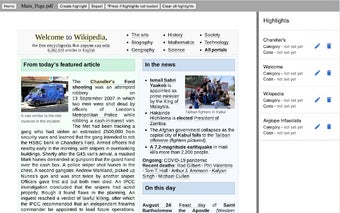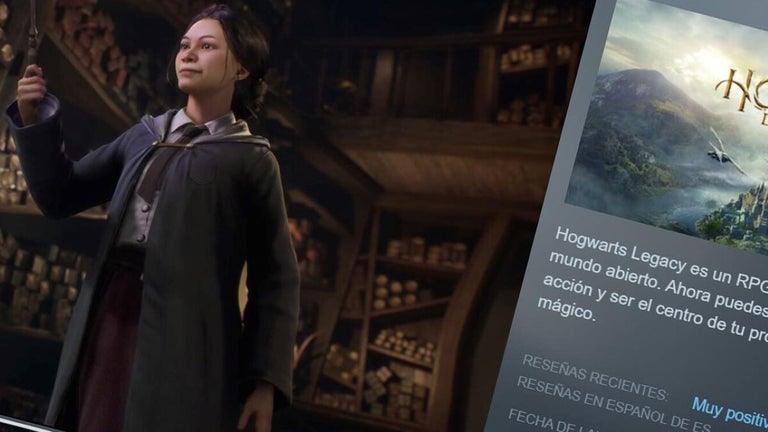PDF Annotator for Research Papers
PDF Annotator is a Chrome extension developed by hectorlow that aims to assist users in annotating research papers. This free extension provides a range of features to enhance the annotation process and has plans to integrate machine learning capabilities in the future.
With PDF Annotator, users can create persistent highlights on uploaded PDF files, allowing for easy reference and organization of important information. Additionally, users have the ability to add categories and codes to their annotations, further enhancing the organization and searchability of their notes.
One of the standout features of PDF Annotator is the sidebar, which displays all annotations in a convenient and easily accessible manner. Users can simply click on an item in the sidebar to automatically scroll to the corresponding annotation location within the document.
For users who prefer to export their annotations, PDF Annotator offers the option to export annotations to an Excel format. This exported file not only includes the annotations themselves but also includes a link to open the extension and scroll to the specific annotation position.
It is important to note that PDF Annotator is an ongoing school project, and updates are expected to be made over the next two months. This highlights the developer's commitment to improving and expanding the functionality of the extension.
Overall, PDF Annotator is a valuable tool for researchers and students alike. Its features, such as persistent highlighting, categorization, and the sidebar display, greatly enhance the annotation process. With the promise of future integration of machine learning, PDF Annotator has the potential to become an even more powerful research tool.